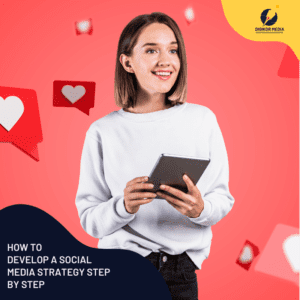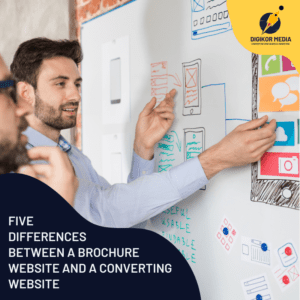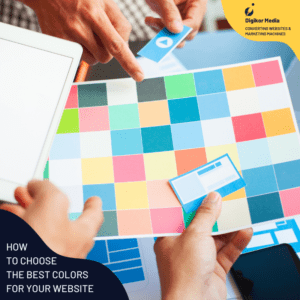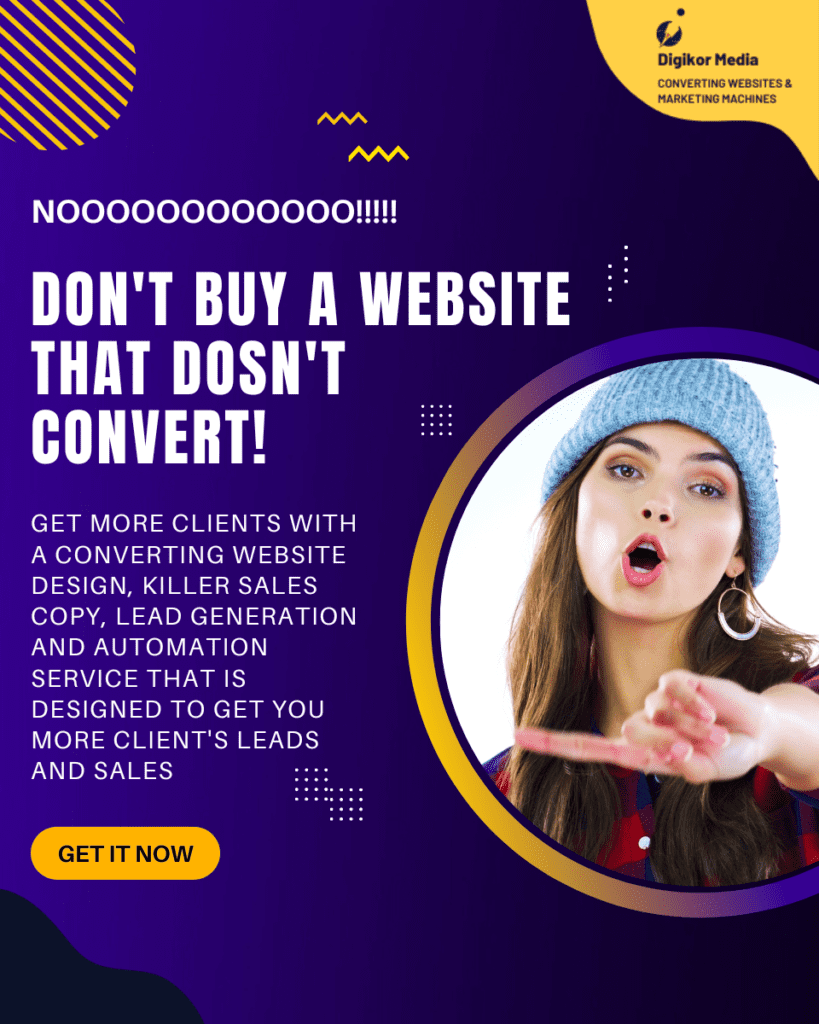Creating an engaging and successful e-commerce store starts with having great visuals. Good photography is essential, as it can be the difference between customers feeling inspired to make a purchase or passing your product page by. We’ve put together seven tips and tricks on taking professional images for your online store that will help capture customers’ attention and inspire them to hit that “add to cart” button!
Tip 1: Use an Experienced Professional Photographer
Taking the time to find a professional photographer specializing in product images can make all the difference in the quality of your online store. Unfortunately, not all photographers know how to shoot product photography and create images that will look great on your website.
Therefore, Be sure to search for someone with experience in this specialty field of product photography, so you can be confident that they will produce high-quality product shots that you’ll be proud to showcase!
Tip 2: Use Appropriate Angles
Different shots can help showcase different facets of the product being photographed, so experimentation is key here! In addition, shooting at different angles helps show off details that may not be immediately visible when looking at the item straight on.
Tip 3: Remove Distractions
Utilize the Right Background Choosing an appropriate background when photographing products can make a world of difference in the overall image. We recommend using a very light gray backdrop – this provides a neutral and clean look for most items and enables customers to focus on the product rather than being distracted by additional colors or patterns. In addition, using a backdrop will help create a sense of uniformity between different photographs, creating an attractive and cohesive visual story for your e-commerce store!
Tip 4: Consider Different Photo Styles

Consider Different Photo Styles In addition to the tips mentioned above; there are a few different ways of photographing products that you should consider when creating visuals for your e-commerce shop.
These include using the following options:
- Using a model (to show off how an item would look when worn)
- Using a mannequin (for items such as clothing).
- Using a ghost mannequin (to remove distractions from other elements within each image).
In most cases, e recommend using a ghost mannequin for e-commerce stores, as this will allow you to highlight the features of specific items without taking up too much space in each image!
Tip 5: Strive for Consistency
Achieving consistent imagery across all products will help create a professional appearance for your store overall! This includes using similar white balance, lighting, backdrops, etc. when taking pictures of each item you intend on selling online, so customers don’t get confused by sudden changes in style from product to product.
Tip 6: Edit Your Photos

Post-processing can enhance some aspects of photos (like cropping or adding/removing colors). Editing software like Adobe Photoshop or Lightroom are popular for photographers and experienced users due to their ease of use and convenient features such as batch processing (which makes editing multiple photos much easier!).
Additionally, plenty of free tools are available online such as Canva, which can help spruce up photos quickly while still looking professional! Finally, it’s best practice always to have copies of original images saved before attempting any post-editing or post-processing work – this way, if something goes wrong during photo editing, you can re-start with an untouched version of your photograph!
Tip 7: Maintain the Right File Size
Keeping product images at an ideal size and resolution is essential for keeping your online store looking professional and helping it to load fast. Therefore we recommend using images that are no more and no less than 1000×1000 pixels to ensure that customers can get a good view of the product when zoomed into the picture without uploading images that are too large that can slow down your website.
Also, make sure that each file is no larger than 500KB to avoid lagging or slow loading times on mobile devices, and make sure that they are saved only in JPG, PNG, or WEBP.
Tip 8: Take Test Shots & Get Feedback

Before committing to any product shots for your online store, we recommend taking some test shots and sending them to the web design company. This will give the designers a chance to look over the images and let you know if they think any of them could be improved before being added to the online store – it’s also a great way to get feedback on how photographs are looking from an experienced professional’s point of view!
Summary
With these eight tips in mind, you should now have everything you need to take amazing pictures for your E-commerce website and boost sales through exceptional visuals! Good luck with showcasing all those eye-catching products & services that you offer!