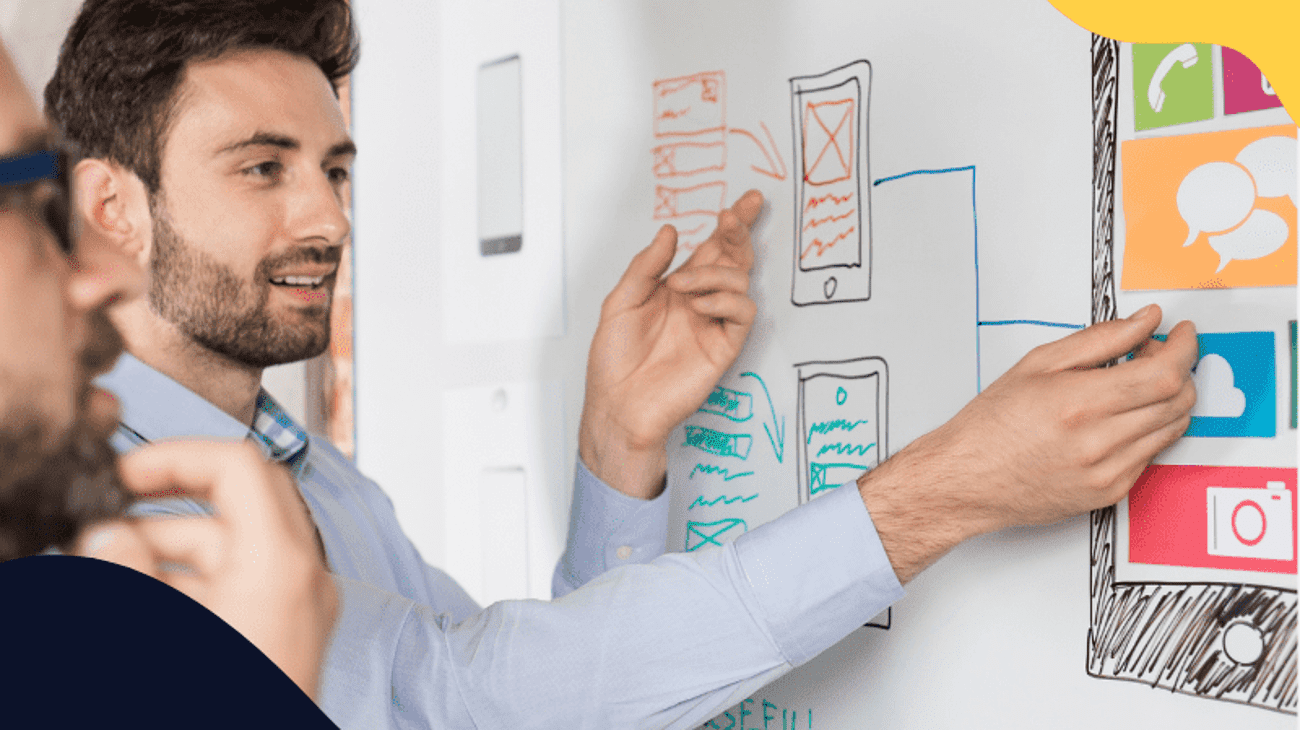Product photography is an essential part of any successful online store. Professional photographers can help you achieve the perfect image, but there are also some simple tips and tricks you can use to ensure your product photos look their best. Learn more about file size and format, professional photographers, online store photos, and quality photography
5 Differences Between a Brochure Website and a Converting Website
This article lists the differences between a brochure website and a converting website. Find out which one is better for your business and what type of website you need to get.
How to Choose the Best Colors for Your Website
After analyzing your market and clients and investing time in keyword research and text optimization, the next step is making sure your website runs properly. But before you can even utilize your website fully, you need to look at its colors and color schemes.
Color changes how we see the world in meaningful ways. This is also true for making web designs. Even if your website visitors don’t realize it, the colors you use may significantly impact how they feel about your business. We’re not just talking about branding or what looks beautiful here. We’re talking about color psychology and how it affects your visitors and conversions.
The good news is that you can use the colors that you choose for your website to ensure that your visitors’ first impression of your company is a good one that they will remember. In this blog article, we’ll discuss how to choose the best colors for your website. We’ll also talk about color psychology in marketing and how it can help improve your website’s sales and conversions.
What is color psychology?
Color psychology is the study of colors in relation to human behavior. It looks at how colors affect our moods, emotions, and behaviors.
Some colors are known to evoke certain feelings. For example, blue is often associated with calmness and relaxation, while red is associated with energy and excitement.
The psychology of color may influence how your consumers react to your marketing communications based on the color of your website’s texts, call-to-action buttons, and links.
When creating your website design, you can use these color associations to your advantage. Using the right colors can influence how your visitors feel when they visit your site. This can be helpful in several ways.
For example, if you want to increase sales on your website, you may want to use colors that evoke feelings of happiness or excitement. Or, if you want people to spend more time on your site, you may want to use calming colors that make them feel comfortable.
The Meaning of Each Color
To better understand and choose what emotions you want to evoke in your website, here is a list that explains what each color means.
Red: excitement, energy, danger, strength, power
Pink: love, care, femininity
Orange: confidence, success, bravery
Yellow: happiness, creativity, warmth, cheer
Green: nature, environment, health, wealth
Blue: trust, loyalty, wisdom, peace
Purple: royalty, spirituality, mystery
Brown: dependence, simplicity, trustworthiness
Black: sophistication, drama, formality
White: cleanliness, innocence, honesty
Color tone can affect how we feel and what we do, but how it does so depends on the person, the culture, and the situation. More scientific research is needed to learn more about color psychology, which has become very popular in marketing, art, design, fashion, and other fields that find links between colors and emotions.
Why is color psychology important in web designs?
Color psychology is essential in web design for a number of reasons.
First, it can help you choose the right colors for your website. By understanding how colors affect people’s moods and emotions, you can select colors that will create the desired effect on your visitors, such as sales and conversions.
Xerox Corporation and International Communications Research found that 90% of their consumers think color helps attract new customers, and 81% said that colors give the company a competitive edge in the market. This means that the right colors can help you stand out from your competitors and attract new customers.
Second, color psychology can help improve your website’s conversions. Studies have shown that specific colors can increase conversion rates, click-through rates, and time spent on a website.
A study on the importance of color in marketing found that colors significantly affect customers’ buying intent. It also discovered that colors highly influence the likeability and familiarity of brands. So if you want people to buy your products or services, it’s essential to choose the right colors for your website.
Third, color psychology can have a significant impact on your SEO. Even though Google and other search engines don’t have a direct line of code for the color in their algorithms, they take into account the indirect effects of color choice.
For instance, Performance tested two different call-to-action buttons on their website’s homepage. Although both buttons read “Get Started Now,” one was green, and the other was red. After running days of running the test for traffic and having about 2,000 visits to the webpage, the red button outperformed the green button by 21%.
What does this mean? This shows that color can affect clicks, conversions, and other similar activities on a webpage, thereby affecting your website’s SEO.
How to choose the best website colors
Now that you know the importance of color psychology in web design, here are a few tips on how to choose the right colors for your website.
Familiarize yourself with color theory
Color theory is a set of rules and guidelines designers use to communicate with users through appealing color schemes in visual interfaces. Designers use a color wheel and a lot of knowledge about how people see, psychology, culture, and other things to choose the best website colors.
First, you should know the difference between primary, secondary, and tertiary colors.
Primary colors can’t be made by mixing any other two colors together. Red, yellow, and blue are the three primary colors.
For example, Mcdonald’s uses primary colors–red and yellow–on their website, maintaining their branding colors.
Secondary colors are made by mixing two primary colors together. For example, when you mix blue and yellow, you get green (a secondary color).
A great example of a website that uses secondary colors is the staple coffee house Starbucks. You can see their branding color—green—evidently.
A tertiary color is a color made from mixing a primary color and a secondary color next to each other on the color wheel. For example, blue-violet (tertiary) is made by mixing blue (primary) and violet (secondary).
Proxy integrates a violet and purple (tertiary color) palette on their site. This color denotes luxury and wealth but can also evoke a mystical feeling.
Knowing this basic color theory can help you with the next step—mixing color combinations.
Think about mixing color combinations
Now that you’ve considered your brand identity and target audience, it’s time to think about color combinations. You’ll want to keep in mind a few things when mixing colors.
1. First, you’ll want to create a color scheme that is pleasing to the eye and easy to read. This means avoiding color combinations that are too busy or clash. Colors that clash together can include orange with green, purple with yellow, and red with green.
2. Second, you’ll want to make sure your colors have enough contrast. This is important for both aesthetics and accessibility. If your website is primarily text-based, you’ll want to make sure the colors you choose have enough contrast so that people can easily read the text. For example, don’t use blue text on a black background; instead, use white or light gray as your background and black for the text.
3. Third, you should avoid using too many colors as this can be overwhelming for users. A good rule of thumb is to limit your color palette to no more than three colors. Once you’ve settled on a color scheme, you can experiment with different color combinations.
4. Fourth, you’ll want to make sure that your color scheme is appropriate for the type of website you’re creating. For example, if you’re creating a website for a law firm, you’ll want to use colors that convey trustworthiness and professionalism (e.g., blue and black).
Consider using white space
In addition to thinking about color combinations, you’ll also want to consider how to use white space on your website. White space is the area around elements on your page, such as text and images. It is also used to create a hierarchy on a website by placing more focus on specific elements and less on others.
Using too much or too little white space can make your site look cluttered and difficult to read. So it’s important to strike a balance. A good rule of thumb is to use at least 50% white space on your site. This will help to create a feeling of openness and spaciousness.
How to create a color palette for your website
Now that you know the basics of color theory, it’s time to start creating a color palette for your website. You’ll want to keep in mind a few things when choosing colors for your site.
Here’s a simple, 3-step process for choosing colors for a website like a seasoned web designer.
1. Choose a primary color
The first step is to choose a primary color. This will be your site’s main color and will be used for things like the background and headlines.
When choosing a primary color, you’ll want to consider aesthetics and meaning. Aesthetics are important because you want your website to look good. But the meaning is also crucial because colors can affect people’s emotions and behavior. For example, red conveys excitement or urgency, while blue is associated with trustworthiness and calmness.
Once you’ve chosen a primary color, it’s time to move to step two.
2. Choose secondary colors
The next step is to choose two secondary colors. These colors will be used for text, subheadings, and borders. The 60/30/10 rule says that about 30% of a website comprises secondary colors. Deciding whether a monochromatic, complementary, or analogous color scheme is best for your website can help you choose the right secondary colors.
3. Choose accent colors
The final step is to choose two accent colors. These colors will be used in small amounts, taking up about 10% of a website’s space. Most of the time, the accent color is very different from the primary color. This makes the accent color stand out and draws attention to important things on the page, like buttons.
Tools you can use to create a color palette for your website
To make it easier for you to combine and play with colors for your website, here are some helpful tools you can use.
- Coolors
Coolors is a super helpful tool that allows you to create color schemes and browse through various combinations made by other people. It also has a handy palette generator feature that can generate color schemes in seconds.
- Adobe Color
Adobe Color is another great option for those looking for more than just a color picker. With Adobe Color, you can create custom palettes, explore different color rules, and find matching fonts for your project.
- Canva
Canva is a popular design tool that has a built-in color palette generator. With Canva, you can create custom color palettes for your designs or use the tool to explore different color combinations.
- Colrd
Colrd is a simple but powerful color palette tool that lets you create, save, and share your own color schemes. It’s also great for finding inspiration, as you can browse through palettes made by other users.
Other tips for using color on your website
Consider your brand and marketing message
First, consider your brand and what message you want to communicate. Your colors should be based on your brand identity and what you want people to think of when they see your site.
For example, if you’re a luxury brand, you may want to use colors that convey sophistication and wealth. If you’re an eco-friendly company, you may want to use green or blue.
You also need to establish your own branding color to differentiate you from entrenched competitors. The best way to use color in your branding is to answer this question: What do I want my brand’s personality to be, and how can I use color to convey that personality?
Many brands have one or two primary colors that show up a lot on their website, marketing materials, and other brand management. Some well-known ones are the red of Coca-Cola and the green of Starbucks.
Take note of your target audience
Consider your target consumers. You’ll want to choose colors that appeal to the people you’re trying to reach.
For example, studies on gendered colors have shown that they respond best to colors like blue, purple, and green if you’re targeting women. If you’re targeting men, research has shown that they respond best to colors like black, gray, and blue.
You might also consider the cultural background of your customers. This is because colors have varying meanings in different cultures. While specific colors may have positive connotations in one culture, they may have negative connotations.
For example, white is often associated with purity and innocence in Western cultures, but it’s often associated with death and mourning in Eastern cultures. So if you’re targeting a global audience, you’ll need to be mindful of the different meanings of colors across cultures.
Here’s an additional article to know how web designs can help you target your audience and customers.
Conclusion
Color is one of the most important aspects of any website design. The colors you choose will directly impact how users interact with your site. It can also determine bounce rates and conversions and how your brand is perceived by your target consumers and audience. That’s why it’s essential to know how to choose the best website colors for your website.
By following these tips, you can choose the best website colors and create a visually appealing design that will help you stand out from the competition.
If you’re looking for help designing your website, Digikor Media is here for you. You can send us a call at 917-720-3446 or visit our website to know more about our web design services.
7 Things To Tell Your Web Design Company Before Building A New Website
Read the seven things you should tell your web design company before building a new website. From expectations to goals, this article will guide you in creating the right strategy for your business or organization’s online presence.